Slack ❤️ HelloTeam
Connect with your colleagues, reward them and get notified about everything concerning your Team.
All of it, right in Slack!
installation
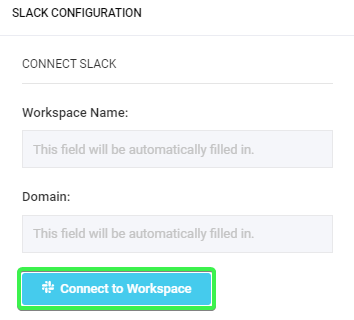
Connecting your Team
As the Team Administrator, navigate to your organization’s Settings and click the “Connect to Workspace” button under the “Slack Configuration” tab.
Follow the Slack prompts and that’s it! Don’t forget to also connect your personal account to enable the full functionality of the application.
Connecting your Account
Through your HelloTeam profile, select the social links row. In the modal that pops up, select to connect your account to Slack and follow the prompts.
That’s it! You are now connected and ready to fully utilize the HelloTeam application for Slack!
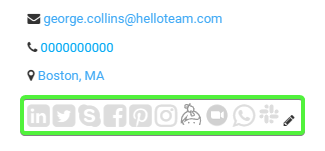
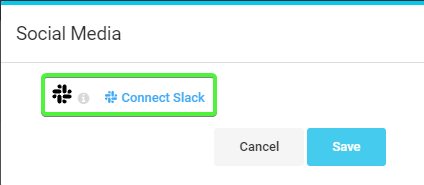
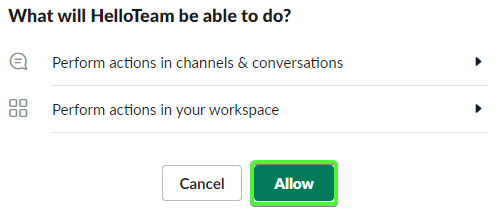
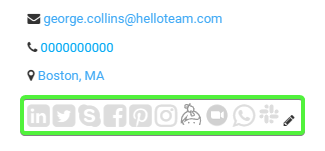
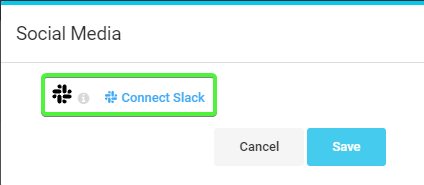
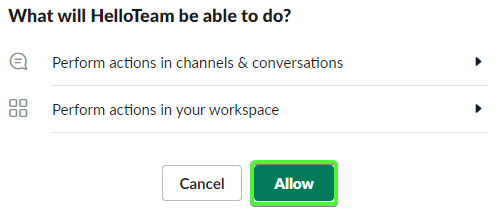
Connecting your Account
Through your HelloTeam profile, select the social links row. In the modal that pops up, select to connect your account to Slack and follow the prompts.
That’s it! You are now connected and ready to fully utilize the HelloTeam application for Slack!
What you can do
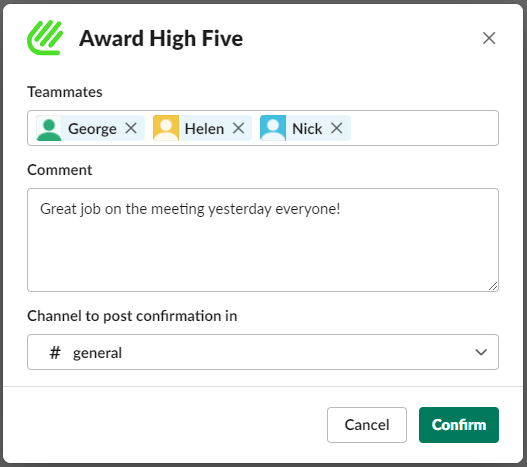
Reward your colleagues
You can natively reward all your teammates in Slack if they have connected their HelloTeam accounts.
You can either use the shortcut on each message of your colleagues or use the global shortcut through the “Attachments & Shortcuts” submenu.
Find everyone fast and easily
Use our integrated search capabilities to find specific colleagues using their Slack username or their names and / or emails.
Then High Five them, cause they rock!
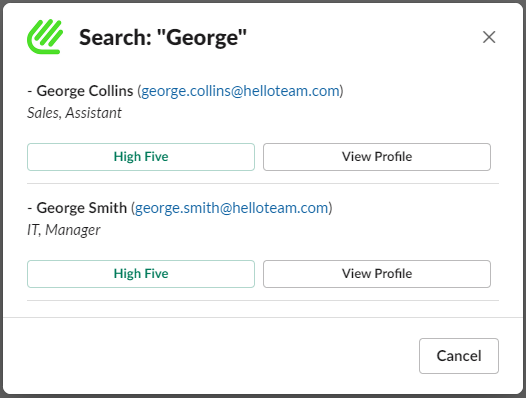
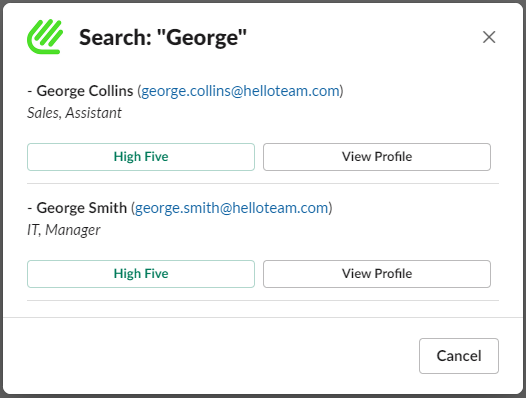
Find everyone fast and easily
Use our integrated search capabilities to find specific colleagues using their Slack username or their names and / or emails.
Then High Five them, cause they rock!
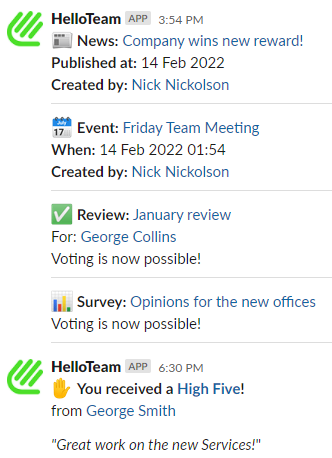
Get informed for everything
The HelloTeam application for Slack also allows you to be notified in real time about new:
- Rewards
- Badges
- News
- Events
- Reviews
- Surveys
Get informed for everything
The HelloTeam application for Slack also allows you to be notified in real time about new:
Rewards
Badges
News
Events
Reviews
Surveys